 |
| ©2019 Judith Hoffman - In which our main character has a revelation of wonderment |
The image above is one of the final photos of a book I made last year. I will be showing you more photos here soon.
I said last year that I thought I could put together a new web site pretty quickly. Now I pay for my hubris. Years ago I made my existing site with GoLive, which of course no longer exists. It was pretty easy to use. Searching for a substitute, I tried WordPress and gave up on it. My big complaint is that they have different modules that update at different times. And they may not work with each other. So it seems I would be scrambling to keep things working smoothly periodically. I do know people who are happy with them, so take my opinion with a grain of salt.
I did also want to keep my folder structure the same so that old links would continue to work. There are many links in my blog posts that refer to my web site and there are links to my website on other people's websites and blogs. if I break those the best I can do is insert a message telling people they can search my site. That seems awkward.
After dumping WordPress I tried Dreamweaver. It's a what-you-see-is-what-you-get application. But it helps if you understand basic html and a little CSS. I had a simple site sketched out - the top layer and one or two galleries. I showed it to friends and got some good feedback, including the thought that I should be aiming for people on devices. I think that's good advice, since most people now access the web from their phone. So I started looking at other options.
One option is Other People's Pixels, recommended by a friend who likes them very much. They seem much better than WordPress. I believe Other People's Pixels takes care of updates behind the scenes, which would simplify things for me. There is a fee, although you can get a 2 week free trial. But I can't keep my same folder structure.
So I went back to looking at Dreamweaver, which has a component called Bootstrap. Apparently Bootstrap will modify your web design to fit various sized screens. Luckily we can use Lynda.com for free through our library, so I struggled through some videos that explain all this. But just today I gave up. Bootstrap is not simple, you have to make adjustments and set CSS rules for every screen width. Needless to say, it's complicated.
I would at this point happily pay someone to create my web site. But I have heard such horror stories from people who went that route. Stories of months spent trying to fix a bad mistake. And ultimately I will need to add pages all the time. Every time I finish a book I want to add a page. Right now I have 3 finished books and two new little freebie zines to add. They will be on my blog soon, so you will see them before my web site viewers. So I think it's back to the simple DreamWeaver site for me. I feel it will be better than the alternatives.
My main concern is that someone told me she couldn't view my website on her phone. I think everything was too small. Which it is if you don't turn your phone sideways and enlarge what you are looking at. If any of you could try that on their phone and let me know if it doesn't work, that would be so helpful. After turning your phone sideways, to make the image rotate 45 degrees, it should be possible to enlarge by spreading your fingers on the screen. Do all phones do this? Or only some?
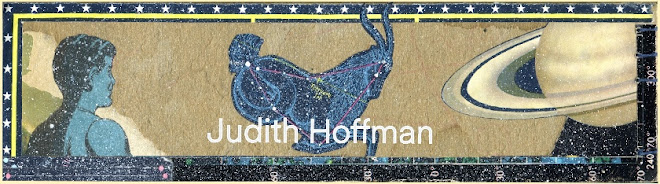

2 comments:
Yes Judith, I was able to view your website images and text by turning my iPhone 6 sideways and zooming in. I'm new to your work and loving everything I see- Dinosaur Wave! Fish Images! Dream Camera!
Hi Donna, thanks so much for your comment. It’s so nice to hear you are enjoying the web site. And good to hear you can view it on your phone. Three people on facebook also said it works on their phones, so I think it will be okay.
Post a Comment