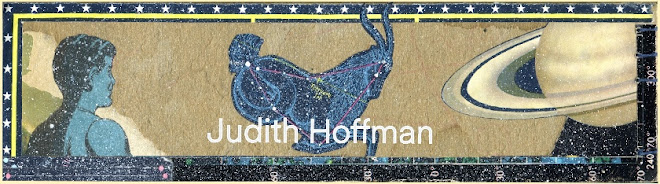I have been trying for two weeks to print on tissue paper. I'm using an Epson Stylus Pro 3880. The Ultrachrome K3 ink is fairly waterproof on the tissue paper. I can glue the paper down with mat medium, with no running. I'm using architect's tracing paper similar to this. My old notes tell me I taped the tissue paper to the leading edge of a sheet of regular paper and it went thru the printer fine. I even found an old piece of paper that had tracing paper still taped to it. But now the tissue paper bunches up badly when the printer starts to pull it in. I also hear an unpleasant sound that make me think something will break. Not good. I found this video on youtube. This method is working for me now.
I'm also posting photos of the process here in case the youtube video goes away at some point.
To start, cut the tissue paper slightly larger than a sheet of cheap printer paper.
Fold all four edges of the tissue paper over the printer paper and tape down securely. I like to tuck in the edge of the fold so it's very smooth at the leading edge that goes into the printer.
Here all the sides are taped, the tissue paper is very smooth across the front of the two layers of paper. If tape sticks out be sure to trim it off.
Here is my printed sheet. When the paper is first pulled in to the printer I hear tissue paper crinkling. But it does go thru fine. You can see some head strikes on the right, even though I set the gap to "high." I probably need to see if I can make the gap higher.
Edit March 17 - I am using draft mode, 180 dpi now, instead of 360. It's still enough ink and I have fewer smears on the paper.
Above are all my printer settings.
Saturday, March 09, 2019
Subscribe to:
Comments (Atom)