Since my previous blog post I had a conversation with a friend on Facebook about Procreate. I should have mentioned that every new major release is accompanied by a free handbook, available in iTunes and as a pdf here. You can view the entire handbook before purchasing the app. It may look intimidating, but you can open the app, select a pencil or pen brush, and begin to draw. As you find the need for certain things like layers or masks, you can learn more.
The sketch above was done by scribbling with various brushes until I saw something - the dog face. Then I collage on some teeth and the landscape which was a pinhole photo I took years ago.
The Procreate website is here.
The basic Procreate app has many brushes, possibly more than you would need. Users also offer free brushes, I think they are on the Procreate website, in the discussion area. Some work better than others, as you would expect.
However, you can also buy brushes from a number of places. I have purchased brushes from TipTop and like them very much. They have many brushes, including nice pencil brushes, ballpoint pens and watercolor brushes (I think these are the hardest ones to re-create in a digital format). Other brush brands I have tried have too much smoothing, which makes the random shake of my hand smooth out. That might be your preference. Procreate brushes are all adjustable so you can edit any of them or create your own. Be sure to make a copy first so the original isn't changed. Mostly I don't edit mine because there are so many available. I have been testing the TipTop brush pack I bought and move them to a Favorites folder as I find the ones I like best. I also bought a texture pack from True Grit. I haven't played with that much, but they are fun. I often scribble all over with various textures and then begin to see faces in the random grit, so I do enjoy all the grit, splatters, bird poo, etc. (-: An example would be the Sad Dog image above. PLEASE see the note below about using credit cards online. Use caution.
There are also many tutorials online. Do a search and you will be overwhelmed. I have purchased a few courses from Nikolai Lockertsen. He was one of the first online with courses. He has a loose-ish style which I like and is pretty clear about what he is doing. You may need to pause the video and look up a technique in the handbook occasionally. There may also be some free things on his website. (People change their content or sites and I'm not always familiar with the newer versions.)
It's also worth mentioning that there is an iPhone version of Procreate - I think it's called Pocket. I have it but don't really use it.
Edit: 12-10-18 I recently had my credit card hacked somewhere on line. I hesitate to recommend small online businesses anymore. I imagine large businesses like Dick Black are safe, but smaller sites may have trouble keeping up with security measures. I have started only shopping where I can use a large, recognized method of payment. Many places will accept PayPal or an equivalent. Our bank caught the fake charge immediately, so we were no affected. Except for having to go to every web site where I have recurring charges and change my credit card. Not my idea of a fun afternoon.
Saturday, November 17, 2018
Subscribe to:
Post Comments (Atom)
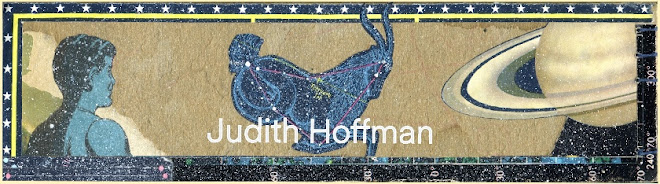


No comments:
Post a Comment