I often struggle with getting even light on a sketchbook page when I'm taking a photo. I usually go outside and use bright open shade. But it's not always day, or that bright. If I can't get a good photo, I scan the page, make adjustments on my computer, export the images and then mail it to my iPad to upload to Sktchy. I got this tip from Craig Houghton on Sktchy: use a selfie ring light. I tried this one from Amazon. It's rechargeable and has three light levels. I have no affiliation with Amazon or the ring light manufacturer, it just seemed like a good one, with good reviews.
To take the image above I had the light on the lowest setting - exposure is pretty good. I do think the mouth is a little overexposed. It's graphite and white Posca pen on an envelope with a security pattern, done in a junk journal mentioned in my previous post. Each image will enlarge, the pages are about 3.5 inches high.
To take the image above, same drawing, I had the light on the highest setting - it seems overexposed all over, the graphite is naturally a little glossy and I think the light reflects too much.
In the image above the light was on the lowest setting again. This is definitely closer to the original drawing than the following image.
And for this one it was on the highest setting.
This is a very low tech test - you would need to do a group of photos with different materials to get a good sense of what's going on. Still, to get a quick photo for Inktober, I think I will stick with the lower setting. It will allow me to take a quick photo with my phone and post to Sktchy instead of my old method.
Wednesday, September 26, 2018
Subscribe to:
Post Comments (Atom)
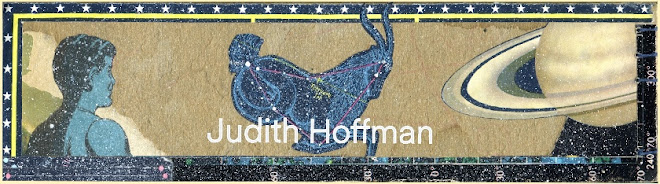





No comments:
Post a Comment